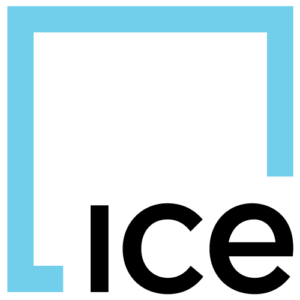SMART PLUGINS AND UTILITIES FOR ENCOMPASS SOFTWARE
Automate tedious procedures, reduce errors and create an amazing user experience. Anything is possible with MortgageTech’s suite of Smart Plug-ins and Utilities.
Each program is designed to simplify day-to-day tasks, enforce your business rules and create consistency throughout the organization.
SMART PLUGINS & UTILITIES MAKE ENCOMPASS DO MORE
MortgageTech Tools, Admin Forms and Plugins
(All products come with a 30 day no questions asked return policy)
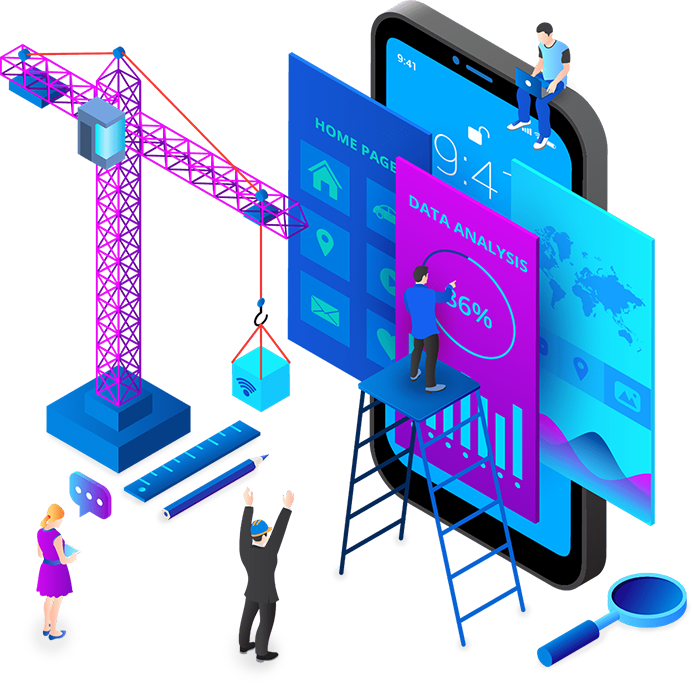
UTILITIES
- User Touches FX™
Complete Reportable Encompass User Analytics
Tracks Number of User Touches + Time in File
Tracks All Field Change History for All Users - Control Panel FX™
(Edit, Move, Delete Borrower Files in Batches) - My ToolBox FX™
(Customizable Windows Forms Slide-In Panels for Encompass UI)
ADMIN-FX CUSTOM FORMS
- Alert Tracker
- BizDays Between Dates
- Formatted Emails with Attachments
- One Click Attach Documents to eFolder
- Export Settings and Dedupe eFolder and Tasks
- Named Team Members
- Templates Used on This Loan File
- User Maintenance on a Custom Form
PLUGINS
Alert Tracker: Counts and Lists All Alerts in a Custom Field to be used in Trigger Rules
Borrower Pair Highlighter™: Never forget the Co-Mortgagors again – UI Enhancement
Conditions FX™: Sub Groups of Conditions to be Displayed and Managed on Custom Forms
Current User Profile in a Custom Form: Helps to Write User and Rights Based Business Rules
Disable ALL Order Doc Buttons Plugin: Even the one under the Audit button
ePrint Button Plugin™: Capture, Save and Print your Entire Form with the Data – UI Enhancement
Home Counselor Plugin: Are you still doing this Manually?
Pipeline Highlighter™: Stylish Business Intelligence – UI Enhancement
Triggered Loan Folder Management: Keeps Your Loans in the Correct Folders
Triggered Role Assignment: Automates the assignment of Users and User Groups to Milestones
USPS Address Validation: Populates New Address Fields, Easy Setup for any Address
Third Party Tools, Admin Forms and Plugins We Use and Endorse
All Products have Free 100% Functional 30 Day Trials
Courtesy of Nik Petrov at Encompdev
Third Party Tools
(included with most AOD Subscriptions*)
Biz Rule Analyzer: Instantly search all business rules, field triggers and form code**
Request via Email:
Code Wizard: Intelligent Code Editor & Error Checker for Calculations, Field Triggers and Business Rules***
Request via Email:
Field Explorer: Quickly find and filter all Standard, Virtual, Custom and Indexed Fields***
Request via Email:
Form Debugger: Bridge Encompass and Visual Studio to write and fix Input Form Code 100x Faster***
Request via Email:
Loan Debugger: Quickly see which Field Triggers change which Fields in real-time***
Request via Email:
*No charge while your AOD Subscription is active.
** Installed, maintained and supported in all AOD Subscriptions.
*** Installed, maintained and supported only in 20, 30 & 40 hour
AOD Subscriptions.
May be purchased outright at anytime.

Third Party Plugins (available for purchase through Mortgagetech)
Read Only Loan Access: Prevent Users from modifying and saving loans after specific Milestones – 30 Day Trial
Ready For UW Conditions: Syncs Document ‘Ready For UW’ status with Condition ‘Fulfilled’ status – 30 Day Trial
Remove Services Tab: Prevent running incorrect services. Sequence services & requirements – 30 Day Trial
Ship Ready Protect Doc: Prevent LPs from modifying docs which Underwriters mark as Ship Ready – 30 Day Trial
Time Check Plugin: Ensures that all Encompass Clients are within 5 minutes of Encompass Server – 30 Day Trial
Triggered & Round Robin Assignment: Helps Balance your Company Workload*
UW Conditions Trigger: Automatically add Underwriting Conditions inside Field Triggers – 30 Day Trial
Free Plugins, Tools and Administration Forms (most include source code)
Encompass Auto Start Application: Auto Start Encompass 20.2 (new login UI) via -s -u -p command line params – DOWNLOAD
Admin Form – Export Audit Fields: Export all Audit Trail Field Changes. Easy Copy-Paste to Excel Report – DOWNLOAD
Admin Form – Field Descriptions: Export all Field IDs, Types and Descriptions to a File – DOWNLOAD
Admin Form – Field Values: Quickly see all field values used in a Field Trigger code or condition – DOWNLOAD
Admin Form – Check Duplicates: Check if there are Duplicate Loan Numbers. Process List of GUIDs into Loan Numbers – DOWNLOAD
Admin Form – LO State Licenses: Complete LO State License Summary / Detail export to Excel – DOWNLOAD
Admin Form – Locked Fields: Quickly see all “locked” fields (where the blue lock was clicked by a user) – DOWNLOAD
Plugin – Alert Counter Field: Sets number and summary of alerts in fields [CX.ALERT.CNT] [CX.ALERT.SUMMARY] – DOWNLOAD
Plugin – Exit Encompass at 4AM: Helps to have consistent Encompass version/plugin rollout across entire company – DOWNLOAD
Plugin – Get Employee ID: Allows to get Employee ID for users inside Field Triggers – DOWNLOAD
Plugin – [CX.NOW] At Open / Save: Helps to execute field triggers that use Virtual Fields – DOWNLOAD
Plugin – DisableEscF5Plugin: Disables ESC and F5 in Input Forms IE Control. Prevents data loss – DOWNLOAD
Plugin – Custom Encompass Title: Customize Encompass application title to show data from currently opened loan – DOWNLOAD
Plugin – Macro Exec Plugin: Call Macro.ExecAction() and Macro.ExecSignature() inside Field Triggers – DOWNLOAD
Plugin – Merge EFolder Docs: Merges multiple documents. Moves all attachments from source docs into one destination doc – DOWNLOAD
Plugin – Number Words: Converts Numbers to Words. I.e. 1234 = ‘One Thousand Two Hundred and Thirty-Four’ – DOWNLOAD